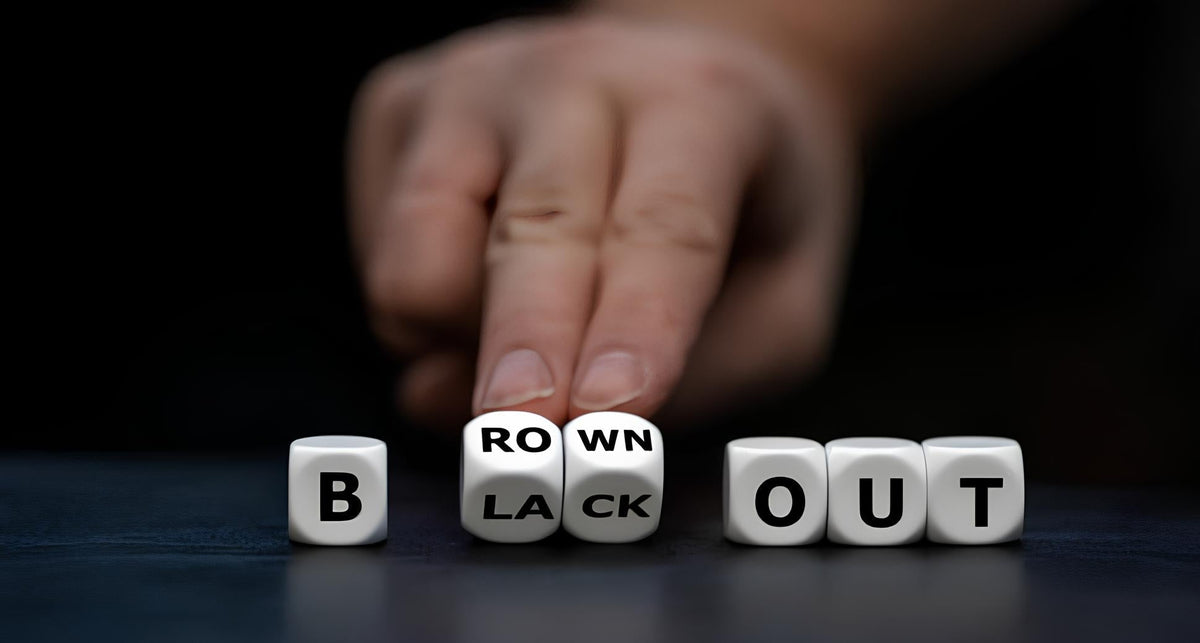
Blackout vs. Brownout: The Ultimate Guide to Prepare for Both
|
|
Time to read 9 min
|
|
Time to read 9 min
It is undeniable how annoying power interruptions can be. It might result in anything from dim lighting to total darkness. However, there are two distinct forms of these power outages: brownout vs. blackout. Both leave everything in the dark, but they are produced by different things, with different results.
In this article, we will examine the distinction between brownouts vs blackouts as well as their origins, consequences, and methods of prevention. So, what are you waiting for? Let’s dive in to begin exploring!
A temporary and widespread loss of electricity in a particular area or region is referred to as a blackout. The power supply is completely disrupted, which stops lights, appliances, and electronic equipment from working. They may result in significant disruptions that impact daily operations, commercial operations, and vital services that depend on electricity.
Typical causes include:
A controlled and intentional reduction in the voltage of the electrical power that utility providers are supplying to a particular area or region is referred to as a brownout. This can result in dimmed lights, slower device operation, and decreased appliance performance.
Here are a few frequent reasons for brownouts:
A rolling blackout, also referred to as rotational load shedding, is a brief, controlled interruption in the flow of electricity that successively impacts various geographic areas. Utility companies use it to prevent widespread and protracted blackouts during times of high demand and strain on the power grid.
The main differences between brownout vs blackout are the following:
After going through the main points of brownout vs blackout; lets now have a look at the main differences are the following:
The main differences are following:
Though it can be a little unsettling, dealing with an electrical brownout vs blackout. To start with, do not freak out during a brownout or blackout. To keep you, your family, and your home safe, it is crucial to understand "how to protect your appliances from brownouts or blackouts."
Here are a few quick tips to get ready for a brownout vs blackout:
Take a deep breath and maintain your composure. Keep in mind that brownouts and blackouts are relatively common and typically last only a short time.
Take a look around to determine whether the problem only affects your house or a wider area. It is probably a larger power problem if your neighbors' lights are also out.
Turn OFF any electrical devices you were using when the power went out. When the power is restored, this will aid in avoiding damage or electrical surges.
To safeguard them from potential power surges when the electricity is restored, unplug computers, TVs, game consoles, and other delicate electronics.
Contact your neighborhood utility company if you notice the power is out and you have not heard about a planned outage. They could offer details on the root cause and an anticipated time frame for restoration.
Minimize opening the refrigerator and freezer doors to prevent food from spoiling. If kept closed, a fully stocked freezer can maintain food's cold condition for roughly 24–48 hours.
We would be happy to assist you in determining which appliances are susceptible to power outages and how to shield them from brownouts. During brownouts or other sudden power outages, some electronic devices are more vulnerable to power fluctuations and are, therefore, more likely to sustain damage. These devices include:
There are a few things you can do during a brownout to safeguard your appliances and keep them from being harmed.
Put surge protectors in front of delicate equipment like TVs, computers, and home theater systems. Your electronics will be protected by these devices, which can absorb power surges and spikes.
A UPS provides a battery backup during power interruptions, allowing you to save your work, shut down your computer properly, or keep essential devices running for a short while.
By regulating the voltage supplied to your appliances, these devices provide protection against voltage fluctuations.
To avoid potential damage from lightning strikes or power surges during thunderstorms or strong winds, unplug sensitive devices.
Make sure your appliances are kept up to date. They may perform worse and be more susceptible to power fluctuations if they are covered in dust and dirt.
It is critical that you are adequately prepared in advance for a brownout so that you can keep your family secure and at ease while there is a brief loss of power. You should take these actions:
We are all aware of how annoying it can be when there is an unexpected brownout vs blackout, and the lights go out. That's where the Ugreen PowerRoam 1200 Power Station steps in as a true lifesaver. With this portable power station, you can maintain the functionality of your critical appliances even when the grid is down, just like you had your own mini power plant at home.
The portability of the Ugreen PowerRoam 1200 is one of its best qualities. It is perfect for use both inside and outside because it is small, light, and portable. Whether you are preparing for a camping trip or are dealing with an unexpected power outage, this power plant has you covered.
The last thing you want after the lights go out is to be in the dark. Your devices will have a dependable source of backup power with the PowerRoam 1200. Your laptops, tablets, smartphones, and even small appliances can all be kept charged and functional thanks to their impressive capacity.
PowerRoam 1200 can recharge a variety of gadgets. It features AC outlets, USB ports, and a DC input for solar panel charging. Their adaptability ensures that you can keep a variety of devices powered on, including your communication gadgets and essential medical equipment.
The ultimate PowerRoam 1200 is simple to use. You can see how much power is left and which ports are being used on its clear LED display and with its simple interface. It is simple to use and does not require you to be an expert in technology.
Understanding the distinction between a brownout vs blackout will help you be more prepared for any power emergencies. While both types of power outages cause inconvenience in our daily lives, they have distinct characteristics. You can lessen the effects of a brownout vs blackout and keep yourself and your loved ones safe by knowing what to do during one and how to prepare for it.
This FAQ examines the variations, root causes, and effects of these two distinct yet significant occurrences, i.e., brownout vs blackout.
Electronics that are sensitive are susceptible to brownouts. Computers, servers, routers, modems, and networking hardware are some examples. Brownouts can impair their functionality, corrupt data, or cause unplanned shutdowns. Brownouts can cause motor-powered home appliances like air conditioners and refrigerators to operate less efficiently and wear out faster.
You should first get in touch with your neighborhood utility company or electricity provider during a brownout. They are in charge of overseeing the power supply and can inform you of the circumstances, its anticipated duration, and any necessary steps you need to take. To make sure your utility provider is aware of the problem and can take the necessary action to address it, you might want to report brownouts that are frequent or last for a long time.
A deliberate and controlled decrease in voltage that causes lights to dim and equipment to perform less well is referred to as a "brownout." It differs from a "blackout," in which all power is lost. The dimming effect, which can make lights appear browner or dimmer than usual, is where the term "brownout" originates. While "blackout" refers to a total loss of power.
Unplugging any electrical devices that could be damaged by voltage changes is a smart move during a brownout. Computers, servers, routers, modems, gaming consoles, and networking hardware are all included in this. Due to the lower voltage, unplugging these devices can help avoid possible damage or data corruption. Refrigerators, air conditioners, and washing machines are examples of home appliances with motors that are suitable candidates for temporary unplugging to prevent damage during voltage reductions.
Yes, brownouts have the potential to harm electronic devices. This may result in a number of problems, including: 1.Brownouts can cause unexpected computer shutdowns that could result in data loss or corruption if files are not properly saved. 2.When electronic components operate outside of their ideal operating range, lower voltage levels can result in stress, overheating, and early component failure. 3.After a brownout, some devices may struggle to start up or reset correctly, which may affect their functionality.







