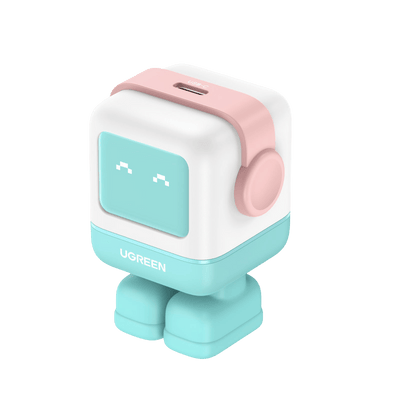How to Make Your Phone Charge Faster? (18 Easy Tips!)
Tired of waiting forever for your phone to charge? Whether you’re rushing to get back to work or just trying to squeeze in a quick charge between meetings, speeding up your phone’s charging time can make all the difference.
Key Takeaways
- Invest in fast-charging technology: USB Power Delivery (USB PD) chargers and GaN chargers are game-changers, delivering faster and more efficient power to your device—especially when paired with a compatible phone.
- Smart charging habits save time: Tips like turning off your phone while charging, enabling airplane mode, and closing background apps can speed up charging by reducing the drain on your battery.
- Use the right accessories: Sticking with original, certified cables and chargers ensures safe, efficient charging, helping you get the most out of your device.
- Avoid heat: Overheating can throttle charging speed and damage your battery long-term, so it’s important to charge your phone in a cool, well-ventilated space and remove protective cases when charging.
- Extend your battery life: Taking care of your battery by avoiding overnight charges, regularly updating software, and using power-saving features can also help prolong its lifespan and keep charging times optimal.
How to Do It Right
Not all charging methods are created equal. To truly speed up charging and protect your battery’s long-term health, you need a mix of smart habits, compatible tech, and a dash of science. Below, we break down 18 actionable tips—from choosing the right charger to optimizing your phone’s settings—so you can cut charging time in half and keep your battery thriving for years.
Tip 1: Make Use of a Quick Charger
To take advantage of your phone’s fastest charging speeds, you need a compatible fast charger. Most modern Android phones support USB Power Delivery (USB PD), while iPhones support USB PD or Apple’s proprietary fast charging standard.
PD (Power Delivery) is an open, universal protocol that provides faster charging speeds by dynamically negotiating increased power levels with compatible devices. Rather than being limited to traditional 5V/2A (10W) charging, USB PD chargers can supply up to 100W to quickly charge phones, tablets, and even laptops.
We recommend GaN chargers, which leverage gallium nitride technology to create incredibly compact yet powerful chargers. UGREEN 45W Gan charger can charge a 3000 mAh phone battery from 0 to 70% in just 30 minutes. Being able to quickly top up your phone when you’re short on time is a game changer.
{{UGPRODUCT}}
Tip 2: Make Use of a Wall Charger Instead of a PC
If you’re trying to figure out how to get your phone to charge like lightning, listen up. Always hook up with a wall charger for the fastest charge times, not just plugging into your computer’s USB port. Those computer USB ports are like slowpoke tortoises when it comes to charging. Dropping some cash on a solid wall charger is a smart move—you’ll see faster charging times in no time.
Tip 3: Letting your phone turn off while charging
Leaving your phone fully on while charging generates excess heat and uses battery power faster than it can charge. Turn off your phone before plugging it in to eliminate activity that interferes with charging. This forces your phone to focus all its resources solely on charging the battery.
Tip 4: Utilize the original cable and charger
It’s best to use the charger and USB cable that came with your phone for optimal safety and charging speed. These components have been tested and engineered specifically for your make and model. Mixing and matching charging accessories from different brands often results in slower charging.
Tip 5: Enable Airplane Mode
Enabling airplane mode turns off power-draining connectivity features like mobile data, WiFi, Bluetooth, and GPS. With these disabled, more power goes directly towards charging the battery rather than powering antennae and radios.
Tip 6: Turn on Charge Mode (Android Only)
Many Android phones have a dedicated “Charge Mode” or “Super Charge” mode to temporarily disable battery-draining apps and services when charging. Check your device’s settings to turn this on and enjoy uninterrupted fast charging.
Tip 7: Use an MFi-certified cable (only for iPhone)
To safely fast charge your iPhone at peak speeds, use an Apple-certified MFi (Made for iPhone/iPad/iPod) Lightning cable. Avoid cheap, knockoff cables that often sacrifice safety and charging speed.
Tip 8: Don’t Use Your Phone While Charging
It may be tempting to use your phone while it’s charging, but this generates heat, consumes more battery power, and slows down charging. Avoid using resource-intensive apps, playing graphics-heavy games, or streaming videos.
Tip 9: Keep Your Phone Cool
Heat is the enemy of rapid charging. High internal temperatures force phones to dynamically throttle charging speeds to protect the battery’s long-term health.
Keep your phone away from heat sources and direct sunlight to maximize charging performance. Consider charging in a cool, well-ventilated location.
Tip 10: Use a High-Quality Power Bank
Consider keeping a portable power bank handy for convenient charging on the go. Due to size constraints, most power banks don’t offer the highest charging wattages, so choose carefully. If you’re curious about the ins and outs of power banks, including whether you can take them on a plane, check out my blog post Can You Take a Power Bank on a Plane? It’s got all the answers to your power bank questions.
Tip 11: Don’t Charge Overnight
Once your phone is fully charged, continuing to charge overnight exposes the battery to prolonged high-voltage conditions that accelerate its deterioration. Consider charging only 80% before going to sleep. Then power off and plug in your phone once you wake up to quickly top it off.
Tip 12: Close Background Apps and Disable Radios
Enabling Airplane Mode, closing power-hungry apps, and disabling Bluetooth/GPS reduces system activity that interferes with charging current. Try closing apps you aren’t using and toggling off unneeded radios before plugging in your phone. Every bit spared goes towards charging the battery.
Tip 13: Clean Your Phone’s Charging Port
A dirty charging port clogged with lint can block positive electrical contact between your cable’s connector and the port terminals. This leads to intermittent charging connections or overly high electrical resistance that impedes current flow.
Carefully clean your phone’s charging port using a toothpick or soft-bristled brush to gently dislodge debris. Avoid using metal tools to prevent scratching the port. Finish by using compressed air to dislodge stubborn dust. Cleaning your port periodically prevents charging issues down the road.
Tip 14: Consider Replacing an Old Battery
If your phone’s battery is several years old, its overall capacity and charging speeds gradually degrade over time. An aging battery struggles to keep up with the current demands of power-hungry apps and fast charging. Replacing an old battery restores your phone’s stamina and charging capabilities.
Tip 15: Update Your Phone’s Software
Updating to your phone’s latest OS version and device drivers ensures compatibility with the newest fast charging standards. Updated software also patches bugs that may interfere with power management and charging. Perform regular system updates to guarantee optimal performance.
Tip 16: Clear Cache and Temporary Files
Over time, cached data and temporary files accumulate, consuming storage space meant for apps and system processes essential to quickly charge your phone. Periodically clearing your cache, cookies, and temporary files frees up precious internal storage and maintains your phone’s charging capabilities.
Tip 17: Lower Your Screen Brightness
The display is one of the most power-hungry components. Lowering your screen brightness while charging reduces the load on the battery, allowing more current to flow directly into charging it instead of powering the display. Dim your screen before charging for faster charging.
Tip 18: Remove Your Phone’s Protective Case While Charging
Phone cases add valuable drop protection, but insulating materials like plastic or silicone can retain internal heat that builds up during charging. Allow your phone to cool better by periodically removing its case while charging to maximize charging speed and battery lifespan.
Conclusion
Charging your phone faster allows you to spend less time anchored to a charger and more time being productive. Follow these tips to optimize both charging speed and long-term battery lifespan. Invest in quality cables, chargers, power banks, and other accessories specifically engineered for fast charging of your make and model phone.
Supplement smart charging habits by disabling background processes, reducing screen brightness, updating software, and cleaning debris from ports. Put these tips into practice to keep your phone’s battery in its best form.
FAQ about Phone Charging
What is a charging protocol, and what impact does it have on the charging speed of a mobile phone?
A charging protocol is like a secret handshake between your phone and charger. It’s a set of rules that makes sure they both know how to charge up your phone, including how much juice to use and how fast to send it. If your phone and charger speak the same charging language, they’ll get along like best buds, and your phone will charge super quick. But if they’re not on the same page, it could slow things down.
Some popular charging languages out there are Qualcomm’s Quick Charge (like QC4.0+), USB IF’s PD protocol, Huawei’s Super Charge Protocol (SCP), MediaTek’s Pump Express (PE), OnePlus’ Dash, and OPPO’s VOOC. Here’s who’s using what:
- Qualcomm’s Quick Charge: Friends with Xiaomi, Redmi, OnePlus, OPPO, and their phones.
- USB IF PD protocol: Hangs out with Apple, Samsung, Huawei, and their iPhones, iPads, and MacBooks.
- Huawei’s Super Charge Protocol (SCP): All about Huawei and their phones.
- MediaTek’s Pump Express (PE): Pals with Meizu, Realme, and their phones.
- OnePlus Dash: Sticks with OnePlus and their phones.
- OPPO VOOC: Loves OPPO and their phones.
How to maintain the health and longevity of batteries?
Your battery’s health and how long it lasts can really mess with how fast it charges. The more you use it, the more it starts to chug along, and that means slower charging times. If it gets really old, it could even mess up your phone. Like, if the battery’s been around the block a few too many times, it might overflow with electrolyte goo, which isn’t good for the battery’s lifespan and could crash your phone or cause other serious issues.
Here’s how to keep your battery in tip-top shape:
- Don’t Overdo It: Don’t let your battery get too full or too empty. It’s like overeating or starving – it’s not good for you. Aim to start charging when it’s under 20% and unplug when it hits 80%.
- Stay Cool: High heat can speed up battery aging, so keep your phone out of the hot seat. Don’t leave it baking in the sun or trapped in a hot car.
- Go Original: Stick with original batteries and chargers. It’s like wearing the right shoes for the right sport – they’re made to work together.
- Turn Off the Extras: If you’re not using Bluetooth, GPS, or Wi-Fi, turn 'em off. It’s like turning off the lights when you leave a room – saves energy.
- Tweak Your Settings: Most phones have power-saving modes. Plus, you can adjust screen timeout and animations to help your battery last longer.
- Cut Down on Alerts: Those app notifications can be a battery hog. Turn off the ones you don’t need to give your battery a break.
- Update Your Software: Keeping your software fresh can help fix battery-draining bugs. Regular updates are like oil changes for your phone’s system.
- Plan Your Charges: Don’t let your battery get too hungry or too stuffed. Start charging when it’s around 20%-30% and unplug it when it’s full.
- Use Certified Chargers: Non-original or uncertified chargers can hurt your battery. Stick with the real deal.
- Don’t Charge Like Crazy: Constantly charging and uncharging can wear out your battery. Try to keep it steady.