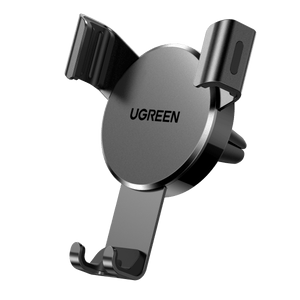9 Easy Ways to Charge Your Phone Without a Charger or USB
Imagine you are out running essential errands that require the use of your phone, and suddenly, the low battery notification pops up. What would you do in such situations? Grab your charger and find a charging socket, of course!
However, what if you don't have a charger on hand, and the battery keeps running down? What would you do then? Well, you will then charge your phone without a charger. Hop on below to learn how to charge your phone without a charger in 9 easy steps mentioned in this article.
Key Takeaways
- There are several alternative ways to charge your phone when you’re without a traditional charger—from plugging into a laptop USB or car port to using portable power banks and solar chargers.
- In a pinch, manual and unconventional methods like hand-crank devices or even acidic fruit setups can provide emergency power, though they might be less efficient.
- Simple power-saving tactics—such as reducing screen brightness, closing unused apps, and disabling nonessential features—can extend your battery life when charging options are limited.
- For phones with damaged charging ports, wireless solutions like battery sharing or charging pads offer a viable alternative.
Can You Charge a Phone Without a Charger?
Yes. You can charge a phone without a traditional charger using several alternative methods. While these methods can charge your phone without a charger or cord, keep in mind that they may not charge as quickly or efficiently.
Then, you may ask how can I charge my phone without a charger? Check out the 8 easy ways introduced below.
How to Charge your Phone without a Charger?
Here are all the essential and easy ways through which you can charge your phone without a charger:
1. Charge your Phone with a Laptop USB
This process requires an individual to have a charging cable hand that works in compatibility with your phone. In case you have one, you can then quickly plug your phones into a laptop or any alternative USB port to give your phone a quick charge. Want to know how you can do this? Follow the steps mentioned below:
- If you have a charged laptop, simply use its USB port on the side or find USB ports that are present in various locations like airports, coffee shops,etc.
- Now, take your charging cable and plug the USB end into the USB port.
- When done, take the other end and plug it into your phone.
This is one of the simplest methods to charge your phone when it runs out of battery and you do not have a socket nearby. However, having a charging cable on hand is essential.
Related reading: How to Charge a Laptop Without a Charger.
2. Use a Car Charger to Charge your Phone
Many people tend to use the GPS on their phones and other resources while driving. The car manufacturers understand this and do consider the possibility of your phone running out of battery mid-drive.
Hence, in order to tackle this issue, many modern vehicles have a USB port that can be easily used to charge mobile devices. For faster charging, consider investing in dedicated car chargers that plug into your vehicle’s 12V power outlet (formerly cigarette lighter) — these often support higher wattage than standard USB ports, making them ideal for road trips or heavy navigation use. Here is a detailed guide on how to charge your phone without a charger using your car:
- Start your car or turn it into accessory mode.
- Now, plug an end of the charging cable into the car’s USB port and the other into your phone.
- Your phone will start charging.
3. Use a Portable Power Bank
One of the most popular solutions is a portable power bank. These charging banks are easy to carry and can generate enough power to charge your phone quickly when you do not have access to a charging port or the charger itself.
{{UGPRODUCT}}
However, what readers must know is that for your portable power bank to provide sufficient charging, you must charge the power bank to a certain percentage, too. Hence, to use this method, you should do some planning beforehand.
4. Power Up with a Solar Charger
Solar-powered chargers are another great pick when you're wondering how to charge your phone without a charger. These chargers only require sunlight and work in two ways. First, the sunlight charges a battery in the unit, which is then used to charge the phone. Secondly, users can also use the solar charger directly to charge their phones. How can you do this? Follow the steps we have mentioned below:
- Set up the charger in a space where it can collect sunlight.
- Once you believe the solar charger has enough sunlight, plug your charging cable into the solar charger and attach the other end to your phone.
Solar chargers are a reliable method when it comes to charging your phones without a charger and, unlike a regular portable power bank, will also not require you to make plans beforehand.

5.Charge You Phone in Public Charging Station
You can also search for help from public charging stations when you have no charger in hand. Many public places offer free outlets and chargers. You can go to airports, hotels, malls, or simply a Starbucks to charge your phone without a charger.
6. Use Hand-Crank Charger
The hand crank machine is an energy converter that uses manual energy and converts it into power to help charge your phone. This might be a method not many individuals may be aware of, but the hand-crank method is undeniably in charging phone without a charger. Here is how you can do this:
- First, connect your phone to the charger with a power cable.
- Now, start cranking on the handle in order to produce a charge.
- To ensure that your phone fully charges, it is essential to crank the handle for about 3 to 4 hours.

7. Using Acidic Fruits to Charge Your Phone
This may sound like an absurd idea, but do you know you can charge your phone using an acidic fruit? Yes, you heard us right! Though this method does hold a high probability of failure and, hence, should only be used in extreme cases. How should you carry it out?
- Take about a dozen of any acidic fruit, a dozen of nails, a dozen of copper screws (one for each fruit), and a copper wire.
- Now, insert the zinc nail and copper screws into the acidic fruits partially and connect them alternatively through the copper wire.
- Then, attach the loose ends of the wire to a power cable and tape it securely.
- Lastly, connect the charger to your phone. You will notice that your phone has started charging.
8. Use Battery Share as No Cord Phone Charger
All the methods above requires a cable. Can you charge your phone without an USB? Yes! Here are 2 ways to charge your phone without cable.
Many modern phones have battery share or power share features. You can check whether your phone supports this kind of wireless charging by Googling your phone model. When you confirm it is feasible to do so, follow these steps to start chagrin your phone without a cord.
- First, go to your phone Settings, and in the Battery menu, tap Battery Share. If you can’t find it, you can use your Quick Search for battery/power share feature.
- Then, toggle Allow Battery/Power Share to the On position.
- Finally, you can place the two phones back to back, and wait for your phone to recharged.
One thing to be noticed, this no cord phone charger may charging slowly than normal chargers, and you can remove your phone cases to get the best charging performance. This charging methods require no outlet, charger, or USB cables, and also solves the problem of how to charge phone with broken ports.
9. Use a Wireless Charging Pad
The most recent and quite revolutionary technique in phone charging happens to be the wireless chargers. While this method of charging your phone would require you to have an AC outlet,wireless charger for iphoneis still among the best alternatives for the times when you have no cable. Just follow the steps mentioned below to learn how you can use a wireless charging pad to charge your phone:
- Take a wireless charging pad and place it on a smooth surface.
- Now, take your iPhone and place it on top of the charging pad or beside it based on the instructions that come with its manual.
- When done, your phone will detect the charging pad energy and begin charging.
- The charging pads are usually used for iPhones, and if you have any iPhone model lower than the iPhone 8, there is a high chance that these pads won’t work on it.

How to Extend the Use Time of Mobile Phone Without Charger?
1. Close unnecessary apps: Some apps will run in the background and consume power. Closing unnecessary apps can reduce power consumption.
2. Reduce screen resolution or lower brightness: The screen is the main part of the phone's power consumption. Lowering the screen brightness can reduce power consumption.
3. Turn off wireless networks such as Bluetooth and Wi-Fi: Wireless networks such as Bluetooth and Wi-Fi consume power when connected. When not in use, turning off these features can reduce power consumption.
4. Use power-saving mode: Most mobile phones provide a power-saving mode that can reduce CPU frequency, screen brightness, etc., thereby extending battery life.
5. Turn off the vibration function: The vibration function also consumes the phone's battery, so you can turn it off when you don't need it.
6. Disable automatic updates: Automatic updates consume a certain amount of power, so turning off automatic updates can reduce battery consumption.
7. Turn off location services: Even if you are not using navigation, enabling location services can quickly drain your phone's battery.
8. Reduce usage time: Mobile phones consume battery power during operation; reducing usage time can reduce the battery consumption rate.
FAQs About Charge Phone Without Charger
1. Why is My Phone Charger Stop Working?
There are several reasons why a phone charger may stop working, including a faulty cable, damaged ports on the charger or the phone, a loose connection, or a problem with the power source. Over time, wear and tear can cause these components to fail, resulting in the charger not being able to effectively charge the phone.
2. How Do I Know My Phone Can’t Charge Because of the Port or the Charger?
To determine if the issue is with the charging port or the charger itself, try using a different charger with the same phone. If the phone charges with the new charger, then the issue likely lies with the original charger. If the phone still does not charge, the problem may be with the charging port on the phone.
3. How to Clean the Charging Port?
To clean the charging port, first power off the phone and unplug it from any charging source. Then, gently use a small, soft brush or toothpick to remove any debris or dust that may be blocking the port. Be careful not to damage the port while cleaning it. You can also use compressed air to blow out any remaining debris. Once the port is clean, try charging the phone again to see if the issue has been resolved.
4. How to Charge Phone with Broken Port?
When your charger and cables can’t charge your phone successfully, chances are your phone charging port is broken. How to charge your phone with a broken port? The wireless charging method works. When you find the problems are not on the charger or cord, you can use the 2 wireless charging methods mentioned above to solve the problem, use the phone battery share feature or use a wireless charging port.
Conclusion
While many people tend to keep their phones charged all the time as a sense of security, there can be times when these same people or simply those stuck in a situation run out of battery. If you are someone who, on the safer side, wants to know the different ways how to charge phone without charger, then we hope our guide was helpful for you.