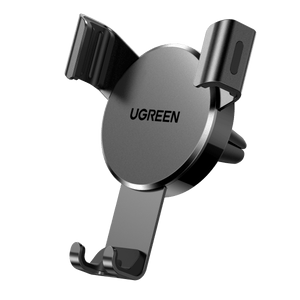12 Simple Ways to Charge Your Apple Watch Without a Charger (Updated May 2025)
The Apple Watch is far beyond the mere definition of a watch. For most people, it has become an integrated lifestyle product that is associated with health. For this reason, keeping the battery charged is so important, particularly when you are out for long periods away from your normal charging set-up. How to charge your Apple Watch without a charger? This in-depth guide will cover 9 ways and products to help you keep your Apple Watch powered in any circumstance.

Key Takeaways:
- The Apple Watch uses magnetic inductive charging, but you can still power it up without the original charger using alternative tools like USB-C ports, power banks, or wireless stations.
- Portable options such as power banks, car chargers, battery cases, and solar panels provide flexible charging on the go—ideal for travel or outdoor use.
- Third-party solutions like GaN chargers and Qi-compatible pads offer fast, compact, and multi-device charging, but compatibility and quality matter for safe use.
- Always follow safety guidelines when using non-standard chargers to avoid damage and ensure your Apple Watch charges properly.
- UGREEN offers reliable charging accessories tailored for Apple Watch users, combining safety, portability, and performance in a range of everyday charging scenarios.
What’s the Apple Watch Charging Specifications
Before getting down to the alternative ways of charging, let's first understand exactly how the product does that charging. It's via a magnetic charging cable that employs inductive charging. This ensures a wire-free connection to the dock and is uniquely shaped to fit both the geometrics of the watch and its requirements when charging.
12 Ways to Charge Apple Watch Without a Charger
Since Apple does not sell a charger with the Apple Watch, you need other ways to charge your Apple Watch in time. Here are 9 alternative ways recommended.
1. Charge the Apple Watch Through a Laptop USB-C Port
You can use your laptop's USB port as a convenient alternative to charging your Apple Watch without a charger. Simply connect your Apple Watch to the USB port using the charging cable and it will automatically start charging. However, charging your Apple Watch this way may not be as fast as with the original charger.
Pros:
- Convenient for Desk Use: This method is practical when you’re working on your laptop and need to charge your Apple Watch simultaneously. It consolidates the use of your laptop’s power for multiple devices.
- Portable: Since you’re already carrying your laptop, you don’t need an additional power adapter or to find an outlet, making it a lightweight and easy solution for charging on the go.
- No Need for an Outlet: Ideal for situations where a wall outlet isn’t available, such as working in cafes or airports.
Cons:
- Slower Charging: Charging via a laptop’s USB-C port may not be as fast as using a dedicated charger, especially if the laptop isn’t plugged into a power source. Charging speed can vary depending on the laptop’s power output.
- Drains Laptop Battery: If your laptop isn’t plugged in, charging your Apple Watch through the USB-C port will drain your laptop’s battery more quickly, which could be inconvenient during long work sessions.
- Requires Carrying the Charging Cable: You’ll still need to bring the Apple Watch magnetic charging cable, which adds an extra item to carry.
2. Use an iPhone-Compatible Charging Accessory
You can find iPhone-compatible accessories that allow you to charge both your iPhone and Apple Watch simultaneously. These accessories often combine charging adapters or multi-device cables that support both devices at once.
One such solution is a dual Lightning and magnetic charging cable or a 3-in-1 charging cable that connects to a power bank, wall adapter, or even your car’s USB port. These compact cables can charge your iPhone and Apple Watch from a single power source, making them ideal for travel or situations where a full charging setup isn’t available.
Pros:
- Allows charging both devices simultaneously with a single cable.
- Compact and travel-friendly.
- Compatible with both iPhones and Apple Watches, reducing the need to carry multiple chargers.
Cons:
- Requires an external power source, such as a power bank or USB port.
- May not charge as quickly as using dedicated chargers for each device.
3. USB-C and Adapters
As the world embraced USB-C, a new level of convenience developed in the charging of numerous gadgets. When you have no charger for your Apple Watch, an adapter can work well on your Apple Watch to any charger. Click to read more: Ultimate Guide to the Types of USB Cables.
Pros:
- Universal Compatibility: USB-C adapters are widely used and compatible with many different devices, making it easy to find one that works for your Apple Watch and other gadgets.
- Convenient and Portable: USB-C adapters are small and easy to carry, making them perfect for travel or when you’re on the go.
- Cost-Effective: Since USB-C is a common standard, adapters are typically less expensive than other charging solutions.
Cons:
- Requires a Separate Power Source: You’ll still need a power source, such as a laptop or USB-C wall adapter, to charge your Apple Watch.
- Not as Fast: Charging your Apple Watch via an adapter may not be as fast as using the original magnetic charger or a dedicated fast charger.
4. Power Banks
Using a Power Bank is another convenient way to provide reliable power to your Apple Watch wherever you go. Its compact size and the added security of its magnetic case make it the perfect companion for those who are always on the go. The magnetic Power Bank says goodbye to tangled wires and bulky chargers, making it one of the best pocket-sized power solutions.
Pros:
- Highly Portable: Power banks are compact and can easily fit into a pocket or bag, making them ideal for charging your Apple Watch when you’re away from an outlet.
- Versatile: Many power banks come with multiple ports, allowing you to charge your Apple Watch, iPhone, and other devices simultaneously.
- No Need for an Outlet: Perfect for travel, camping, or outdoor activities where access to a power source is limited.
Cons:
- Limited Capacity: Depending on the size of the power bank, it may only provide a few charges before needing to be recharged itself.
- Slower Charging: Power banks may not charge as quickly as wall chargers, especially if they don’t support fast charging.

5. Battery Cases
Battery cases for the Apple Watch are designed to give your device extra battery life without needing to plug into a charger. These cases could extend your Apple Watch’s power for hours, making them ideal for users who are constantly on the go. The case not only charges your Apple Watch but also protects it from damage, making it a useful dual-purpose accessory.
Pros:
- Provides extended battery life without needing a separate charger.
- Protects the Apple Watch from damage while charging.
- Compact and easy to carry, especially for travel or outdoor activities.
Cons:
- Currently, battery cases for Apple Watch are less common than smartphone battery cases.
- May add bulk to the watch, affecting comfort or aesthetics.
6. Car Chargers
Indeed, car chargers are indeed life-savers for many people, particularly for people who do most activities during the day on the road. A normal car charger and an adapter-based solution can be used to juice up your Apple Watch in no time.
Pros:
- Convenient for Travel: Ideal for long road trips or people who spend a lot of time driving. You can charge your Apple Watch while on the road without needing to stop.
- Readily Available: Car chargers are easy to find and inexpensive, making them a convenient backup charging solution.
Cons:
- Dependent on Your Car: You can only use this solution while in your vehicle, which limits its flexibility compared to portable chargers.
- Potentially Slower: Car chargers may not provide the same charging speed as wall chargers, depending on the output power of your car’s charging port.
7. Public Charging Stations
Public charging stations are becoming more common in public spaces such as airports, coffee shops, and libraries. These stations typically have multiple charging ports, including ones compatible with Apple Watches. Users can simply connect their Apple Watch to the charging port at the station to quickly and conveniently charge their device without needing to carry around a charger.
Pros:
- Widely Available: Public charging stations are becoming more common in airports, cafes, libraries, and other public spaces, making it easy to find a place to charge your Apple Watch.
- No Need to Carry a Charger: You can charge your Apple Watch without needing to carry your own charger or power bank, which can be convenient while traveling light.
Cons:
- Security Concerns: Public charging stations sometimes pose security risks, such as juice jacking, where malicious software could be installed through a compromised charging port.
- Limited Availability of Watch-Specific Ports: While public stations often have USB ports, finding one specifically for the Apple Watch may be more difficult, and you may need to bring your charging cable.
8. GaN Chargers
Gallium nitride (GaN) chargers are a new type of charging technology that is more efficient and faster than traditional chargers. These chargers are smaller and lighter, making them more portable and convenient for charging on the go. GaN chargers are compatible with Apple Watches and can provide a quick and reliable charging solution without the need for a traditional charger.
Pros:
- Fast and Efficient: GaN (Gallium Nitride) chargers are known for their high efficiency and fast charging speeds, even with smaller form factors.
- Compact and Lightweight: GaN chargers are smaller and more portable than traditional chargers, making them perfect for travel or daily use.
- Multiple Ports: Many GaN chargers come with multiple ports, allowing you to charge your Apple Watch, iPhone, and other devices simultaneously.
Cons:
- Higher Cost: GaN chargers tend to be more expensive than regular chargers, though the added efficiency and portability may justify the price for some users.
- Heat Generation: While GaN technology is more efficient, it can still generate heat during fast charging, which may require careful handling.
9. Solar Chargers
Solar chargers are a sustainable and eco-friendly way to charge devices, including Apple Watches. These chargers use the power of the sun to generate electricity, which can then be used to charge devices. Solar chargers are portable and can be taken anywhere there is sunlight, providing a convenient and green charging solution for Apple Watch users.
Pros:
- Eco-Friendly: Solar chargers provide a sustainable way to charge your Apple Watch by harnessing energy from the sun.
- No Need for Power Outlets: Perfect for outdoor enthusiasts or those traveling off the grid, solar chargers allow you to charge your devices anywhere with sunlight.
- Portable: Many solar chargers are lightweight and foldable, making them easy to carry during outdoor activities.
Cons:
- Dependent on Sunlight: Solar chargers can only be used in sunny conditions, limiting their effectiveness in cloudy weather or indoors.
- Slower Charging: Charging with solar energy is typically slower than using direct electricity, especially for devices like the Apple Watch that require consistent power.
10. Portable Solar Panels
For outdoor adventurers or anyone who spends extended time away from traditional power sources, portable solar panels are a great way to keep your Apple Watch charged. These foldable panels capture solar energy and convert it into electricity, which can then be used to charge your watch and other devices. Lightweight and highly portable, they’re perfect for hiking, camping, or traveling off the grid.
Pros:
- Eco-friendly and sustainable charging solution.
- Can charge multiple devices, including the Apple Watch, iPhone, and other gadgets.
- Ideal for outdoor enthusiasts who need power in remote locations.
Cons:
- Requires sunlight to charge effectively, which can be limiting in cloudy or indoor environments.
- Typically slower than traditional charging methods.
11. Third-Party Qi-Compatible Chargers
Qi-compatible chargers are wireless charging pads that can charge devices like the Apple Watch without the need for a traditional charger. These third-party chargers are usually more affordable than official Apple chargers and can be easily found online or in electronic stores. Users simply need to place their Apple Watch on the charging pad to start wirelessly charging their device, making it a convenient and versatile charging solution.
Pros:
- Affordable: Third-party Qi-compatible chargers are often more affordable than Apple’s official chargers, making them a budget-friendly alternative.
- Wireless Convenience: These chargers allow you to charge your Apple Watch wirelessly, just like Apple’s official magnetic charger.
- Wide Availability: Qi-compatible chargers are widely available and can be found in most electronics stores or online.
Cons:
- Varied Quality: Not all third-party Qi-compatible chargers are of the same quality, so choosing a reputable brand is important to avoid potential damage to your Apple Watch.
- Slower Charging Speeds: Some third-party chargers may not charge as quickly as Apple’s official chargers, especially if they don’t support the same power output.
12. Wireless Charging Stations
Wireless Charging Stations are a step up from regular Qi-compatible chargers, offering a dedicated space for charging your Apple Watch, iPhone, and AirPods all at once. These stations not only help reduce cable clutter but also provide a centralized charging hub for all your Apple devices. Perfect for home or office use, these stations ensure that your devices are always charged and ready to go.
Pros:
- Convenient for charging multiple devices simultaneously.
- Reduces cable clutter, creating a neat setup.
- Dedicated charging spot for your Apple Watch ensures efficient charging.
Cons:
- Less portable due to their size.
- Typically more expensive than single-device chargers.
Practical Tips and Considerations for Charging Apple Watch
There are many alternative ways to charge an Apple Watch when there’s no charger available. However, there are still many considerations you can not ignore. Here are some practical tips and considerations for picking a charger for your Apple Watch.
Choosing the Right Charger
Choosing a charger or adapter compatible with the Apple Watch is important. Without a compatible plug, it will harm the product. In relation to the above, the following part of this task is going to explain the feature checklist one should possess for a non-standard plug. For more information on quality chargers, visit iPhone charger collection.
Safety Precautions
The use of nonstandard chargers may sometimes be risky. This part of the guide will outline important safety precautions that need to be adhered to so that your Apple Watch and, most importantly, you are not in danger.
Maximizing Battery Life
Going beyond charging, this will offer suggestions on how you can maximize your Apple Watch's battery life by changing its settings and hopefully how you use it.
Troubleshooting Common Issues
Troubleshooting Common Issues So, what can you do if your Apple Watch does not charge properly with a non-standard charger? Here are some steps you can try:
1. Make sure the charger is securely connected to both the power source and the Apple Watch. Check for any loose connections.
2. Ensure that the non-standard charger is compatible with your specific Apple Watch model. Using an incompatible or low-quality charger can affect the charging performance.
3. Try using a different power source or outlet to rule out any issues with the power supply.
4. Restart your Apple Watch by holding down the side button until you see the power off slider, then drag the slider to turn it off. Turn it back on by pressing and holding the side button until the Apple logo appears.
5. If the issue persists, try using an official Apple Watch charger or contact Apple Support for further assistance. Using non-standard chargers can potentially damage your device and void your warranty.
Conclusion
The ability to charge an Apple Watch without the standard charger adds so much convenience and ensures that you are never off the grid, no matter what the situation or circumstance. With this knowledge of different available ways and how to use them safely, easily keep your Apple Watch ready to go at any time.
The goal of this buyer's guide is to arm you with enough knowledge and tools so that you can work your way through any number of charging challenges, making your Apple Watch experience seamless and uninterrupted, even when you are far from your standard charging cable.
Similarly, extending this idea of versatility in charging to your laptop can unlock new levels of convenience. Our companion piece on "How to Charge a Laptop Without a Charger" at UGreen's blog offers a wealth of strategies for keeping your laptop juiced up even when a power outlet or dedicated charger isn't within reach. By incorporating these insights, you'll enhance your tech toolkit, ensuring an uninterrupted workflow and digital connectivity wherever your adventures take you.
When looking for alternative charging solutions for your Apple Watch, consider the products from UGREEN. They offer a wide range of chargers that are reliable, well-made, and reasonably priced. With UGREEN's charging accessories, you'll be able to keep your Apple Watch charged no matter where you are, even if you don't have the original charger with you. So the next time you're in a situation where you need to charge your Apple Watch without the dedicated charger, remember these creative solutions and you'll be able to power up your watch in no time.