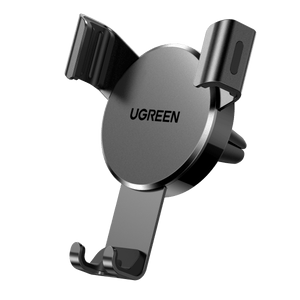10%
OFF
UGREEN Revodok 206 6 in 1 USB-C Hub
UGREEN USB C Hub: Dual HDMI, 8K Display, 100W Power Delivery, 5Gbps Data Transfer
- 6-in-1 USB C Hub: UGREEN USB C Hub dual HDMI offers 6-in-1 connectivity with two HDMI ports and more.
- Dual HDMI Display: The Docking Station supports 4K@60Hz max for efficient multitasking.
- 8K UHD Display: USB C Dual HDMI Adapter delivers stunning 8K@30Hz resolution.
- 100W Power Delivery: USB-C PD port supports 85W pass-through charging for fast MacBook Pro charging.
- Transfer Files in Seconds: USB-C data port and dual USB-A ports enable high-speed file transfers.
10%
OFF
Time-Limited Discount
Code: UL15852
Pay with Ease
Trusted Delivery




UGREEN Revodok 206 6 in 1 USB-C Hub
$39.99
Save 10%
Click here for more usb c hub!
Specs
| SKU | 15852 |
| Series | Revodok206 |
| Ports | 6 |
| ExtendedMonitor | 2 |
| DataPorts | 1 (USB-C 3.0) 2 (USB-A 3.0) |
| TransferSpeed | 5 Gbps |
| Displayport | 1 (HDMI 2.1) 1 (HDMI 2.0) |
| DisplayResolutionMax | 8K@30Hz |
| ChargingPort | 100W |
| EthernetPort | - |
| OtherPort | - |
| ProductDimensions | L110xW195xH23 (mm) |
| ItemWeight(g) | 161.5 |