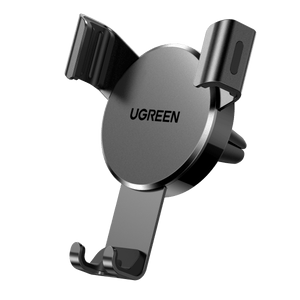Why Does My Power Bank Drain Fast?
Many of us encounter the same problem: the power bank drains far too quickly. But here’s a twist to consider, what if the culprit isn’t just the power bank itself? What if your habits, your devices, or even the world around you are quietly conspiring against its charge?

Key Takeaways
- Power banks drain quickly due to self-discharge, battery aging, device incompatibility, and environmental factors like heat or poor storage.
- Faulty or low-quality cables, overcharging, deep discharging, and leaving cables plugged in can accelerate power loss.
- Storing power banks at room temperature and using certified, compatible accessories helps preserve battery health.
- Signs it’s time to replace your power bank include swelling, overheating, rapid charge loss, or frequent shutdowns.
- Upgrading to a high-quality power bank with smart battery management, fast-charging support, and multiple outputs can improve longevity and performance.
Why Does My Power Bank Drain Fast?
Power banks lose charge over time due to natural battery wear, internal self-discharge, and phantom drain caused by connected cables or internal circuitry. But that's just part of the story. Heavy usage, such as charging multiple devices simultaneously, combined with poor charging habits and cheap or incompatible cables, can make things worse. Environmental factors like heat and poor storage also contribute. In some cases, defective or counterfeit power banks may drain faster than expected.

Self-Discharge: What it is and Why it Happens
Ever noticed your power bank’s charge dropping even when it’s sitting unused? That’s self-discharge, a normal trait of lithium-ion batteries. Most power banks lose 2-3% of their charge per month, but heat or humidity can speed this up.
Tip: Store your power bank in a cool, dry spot (15–25°C) to slow self-discharge. If you want a deeper dive into why this happens and how to minimize it, you can read our blog post: Does a power bank drain when unused?
Battery Degradation Over Time
Batteries don’t last forever. After 2–3 years or about 500 charge cycles, your power bank’s capacity fades, making it drain faster. Signs include shorter runtimes or struggling to charge your devices fully.
Tip: Check its age. If it’s old and underperforming, it might be time for a new one.
Device Compatibility and High Power Demands
Charging a power-hungry device like a laptop or using fast-charging can zap your power bank in no time. If its output (e.g., 5V/2A) doesn’t match your device’s needs, it’ll drain fast.
Tip: Pair your power bank with devices that fit its capacity for better efficiency. Click to read more: How to choose power bank for your laptop?
Faulty Cables and Connections
A sneaky culprit: leaving cables plugged in can cause slow draining, even when nothing’s charging. Poor-quality or incompatible cables (like some USB-C to Lightning ones) can also waste power.
Tip: Unplug cables when not in use and stick to certified ones.
How to Prevent Fast Draining
These steps will help stop your power bank from draining fast and keep it ready when you need it. Whether it’s a workday, a weekend trip, or just dodging a dead phone, these tips are your go-to guide for a longer-lasting charge.
Optimize Storage Conditions
Extreme heat or cold is a battery’s enemy. Storing your power bank at room temperature (15–25°C) preserves its charge and slows self-discharge.
Tip: Keep it in a drawer or bag, not on a sunny windowsill.
Use Compatible Devices and Cables
Mismatched devices or cheap cables can overwork your power bank, draining it faster. Stick to high-quality, compatible gear to avoid unnecessary power loss.
Tip: Use the original cable or a certified replacement.
Avoid Overcharging and Deep Discharging
Overcharging stresses the battery, while letting it hit 0% too often wears it out. Aim for a sweet spot to keep the battery healthy.
Tip: Unplug it at 100% and recharge before it dips below 20%.
Regular Usage and Maintenance
A power bank left unused for months can lose efficiency. Regular use actually keeps the battery healthy, preventing degradation.
Tip: Charge and use it every few months, even if it’s just a quick top-up.
By following these steps, you can extend your power bank’s life and ensure it’s always ready to power your devices. A little care goes a long way!
When to Consider a Replacement
Sometimes, no amount of troubleshooting can save a power bank — it’s simply time to let go. But how do you know when it’s truly past its prime? Here’s a no-nonsense guide to spotting the signs of a dying power bank and why upgrading might be your best move.
Signs of Irreversible Battery Degradation
Batteries don’t age gracefully. If your power bank shows any of these red flags, it’s likely beyond repair:
- Swelling or Overheating: A swollen power bank is a safety hazard — don’t ignore it. Overheating during normal use is another warning sign that the battery’s chemistry has gone haywire.
- Barely Holding a Charge: If it struggles to power your device even after a full charge, or if the charge drops rapidly without use, the battery’s capacity has likely deteriorated.
- Frequent Shutdowns: Does it turn off unexpectedly, even when it should have juice left? This could mean the internal circuitry is failing, or the battery can’t sustain output.
Tip: If you spot any of these, replace it ASAP — safety first, and a faulty power bank isn’t worth the risk.
Upgrading to a Higher-Quality Power Bank
Here’s where it gets interesting: sometimes, a power bank isn’t draining fast because it’s broken — it’s just not built for your needs. Upgrading to a model with better battery management or higher capacity (e.g., 10,000mAh) can feel like a revelation. Look for features like:
- Fast-Charging Support: Newer models often handle fast-charging without draining as quickly.
- Multiple Outputs: Charge two devices at once without overloading the system.
- Advanced Battery Management: Some power banks have smart tech that optimizes power flow, extending battery life.
Tip: Explore our top power banks for a reliable upgrade that matches your lifestyle.

Replacing your power bank isn’t just about fixing a problem — it’s about leveling up. A better model can handle more, last longer, and keep you powered through even the busiest days. Don’t settle for less!
Frequently Asked Questions (FAQ)
Q: Is it normal for my power bank to lose charge when not in use?
A: Yes, it’s perfectly normal. Power banks experience self-discharge, where they lose a small amount of charge over time, even when not in use. Typically, this is around 2-3% per month. If you’re seeing a faster drop, it could be due to improper storage, like extreme heat or cold, or a sign that the battery’s health is declining.
Q: How long should a good power bank hold its charge?
A: A high-quality power bank should retain most of its charge for several weeks when not in use. The exact duration depends on factors like its capacity, age, and storage conditions. For instance, a new 10,000mAh power bank might lose just a few percent over a month, while an older one might drop more.
Conclusion
A power bank that drains fast doesn’t have to derail your day. Whether it’s self-discharge, an aging battery, or mismatched devices, you’re now equipped to understand and address the issue. With the right care, you can stretch its lifespan, or recognize when it’s time for an upgrade. Ready for a power bank that keeps up with you?