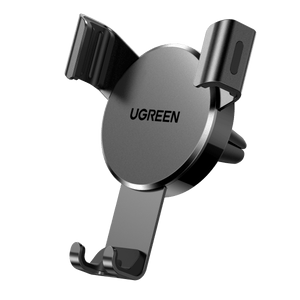Why Is My Phone Battery Dying So Fast? 10 Reasons and Solutions(Updated March 2025)
Are you constantly asking yourself, "Why is my phone dying so fast?" or "Why is my battery draining so fast?" You're not alone. Many smartphone users experience the frustration of a rapidly draining battery, often leading to the need for frequent charging. In this article, we'll explore five common reasons behind this issue and provide practical solutions to help you extend your phone's battery life.

1. iOS Update
Upgrading to a new version of iOS can be a potential cause of faster battery drain. Many users reported a significant drop in battery life after upgrading to iOS 18.3.2 which is the latest version for the iPhone 16 series. This is because when a new iOS version is installed, your phone performs numerous background tasks such as reindexing files, syncing data, and optimizing apps for the new system. Even if you aren’t actively using the phone, these processes continue to run in the background, leading to faster battery drain.
Typically, these processes take a few days to complete. Once they finish, the battery life should return to normal. If you notice that your battery continues to drain after several days, you can disable automatic updates in your settings to avoid future issues.
Solution:
- Wait a week after the iOS update for background tasks to complete and monitor battery performance.
- Consider disabling automatic updates via Settings > General > Software Update if you prefer more control over updates.

2. Excessive iPhone Screen Brightness
Adjusting the screen brightness is crucial to conserve battery life. In bright outdoor environments, we often need to increase the brightness to see the screen clearly, which drains the battery faster. Furthermore, keeping the screen at high brightness levels for extended periods can raise the phone’s temperature and further accelerate battery drain, especially for OLED displays like those on the iPhone 16 Pro Max.
Solution:
- Manually adjust the screen brightness or enable Auto-Brightness in Settings > Accessibility > Display & Text Size to help the phone automatically adjust to your environment.
- Then set the screen timeout to a shorter interval, for example, 30 seconds or 1 minute.
- Try and use Dark Mode; it saves the power on an OLED display.
3. Unstable Phone Signal
The strength of your cell signal also plays a significant role in battery life. When your phone is in an area with poor signal strength, it constantly searches for a stronger signal, which is energy-intensive. If you find yourself in a rural or mountainous area with spotty cell service, consider turning on Airplane Mode to conserve battery life until the signal improves.
Solution:
- In areas with weak signal, enable Airplane Mode via Control Center to prevent your phone from continuously searching for a signal.
- Think about investing in a signal booster or femtocell to help improve your coverage at home or in the office.
- Turn off data while on the move or switch to a Wi-Fi network—if possible—to save your phone's cellular radio from working any harder than it needs to.

4. High-Temperature and Low-Temperature Environments
Heat is your iPhone’s enemy when it comes to battery longevity. Extreme heat can accelerate battery drain and even shorten its lifespan. However, extremely cold temperatures can also be damaging to your battery. Cold conditions can cause your phone to temporarily lose its charge or shut down unexpectedly. Avoid leaving your iPhone in direct sunlight, a hot car during the summer, or in freezing environments.Additionally, charging your device in extreme temperatures can further exacerbate these issues, leading to slower charging speeds and potential long-term damage.
Solution:
- Avoid exposing your iPhone to direct sunlight or environments with temperatures below 32°F (0°C) or above 95°F (35°C).
5. Background App Activity
Apps running in the background, even when you’re not actively using them, can consume battery power. These include apps that refresh data in the background or run location services. If you notice significant battery drain, you can check which apps are using the most power and adjust their settings.
Solution:
- Go to Settings > Battery to view battery usage by app. From here, you can see which apps are consuming the most power and take action.
- You can also turn off Background App Refresh in Settings > General > Background App Refresh to prevent apps from updating in the background unnecessarily.
- Uninstall apps that are rarely used or show abnormally high battery usage.
6. Location Services
Location services are another less obvious reason for battery drain. Apps that frequently access your GPS, such as maps or social media apps, can drain your battery quickly, especially if they track your location in the background.
Solution:
- Limit location services for apps by going to Settings > Privacy > Location Services and setting apps to While Using the App or Never for those that don’t need constant GPS tracking.
7. Automatic Downloads and Syncing
Automatic downloads, iCloud syncing, and email fetching can keep your phone busy in the background, which consumes battery power. For example, if you have multiple devices linked to the same iCloud account, your iPhone may continuously sync data like photos, notes, and files, which can drain the battery.
Solution:
- Disable Automatic Downloads and iCloud syncing by going to Settings > iCloud and turning off unnecessary syncs.
- For email, go to Settings > Mail > Accounts > Fetch New Data and set Fetch to Manually or Hourly instead of Push, which constantly checks for new mail.
8. Battery Health
As your iPhone’s battery ages, its capacity to hold a charge decreases. This is a natural part of battery chemistry. If your battery health has dropped below 80%, you may notice faster drain and reduced performance.
Solution:
- Check your battery health by going to Settings > Battery > Battery Health & Charging. If your battery health is below 80%, it may be time for a replacement.
- Enable Optimized Battery Charging to prevent your phone from charging to 100% too quickly, which can wear down the battery over time.
9. Low Power Mode
Low Power Mode is a built-in feature that reduces battery consumption by limiting background activities like mail fetching, app updates, and visual effects. It’s especially useful when your battery is running low, or you want to extend your usage throughout the day.
Solution:
- Enable Low Power Mode in Settings > Battery or via the Control Center when your battery is low. Note that Low Power Mode will automatically turn off when the battery charge exceeds 80%, so you may need to re-enable it if necessary.
10. Chargers and Charging Cables
The quality of your charging equipment can also impact battery life. If you recently replaced your charging cable or adapter and noticed a faster battery drain, the issue might be with the charger. Low-quality chargers and cables often have inferior designs that lack overcurrent and overvoltage protection. They can generate excessive heat during charging and may even cause battery damage due to false charges.
Solution:
- Reliable chargers prevent heat and battery damage, prolonging your device's lifespan. See iPhone chargers here. MFi certification ensures that the charger has been tested and approved by Apple for compatibility and safety.
- Avoid charging your phone to 100% frequently or letting it drain to 0%. Instead, try keeping your battery between 20% and 80% for better long-term health.
Conclusion
If you've been wondering, "Why is my phone dying so fast?" or "Why is my battery draining so fast?", it’s essential to consider factors like iOS updates, screen brightness adjustments, cell signal strength, temperature exposure, and the quality of your charging equipment. Additionally, establishing good battery habits like monitoring background app activity, managing location services, and using Low Power Mode can help preserve battery health. If your battery capacity has dropped below 80%, consider replacing it to continue enjoying optimal performance from your iPhone.
By addressing these issues and investing in quality charging accessories from trusted brands like Ugreen,you can find the perfect solutions to keep your iPhone or Android phone powered up and ready to go, no matter where your day takes you.