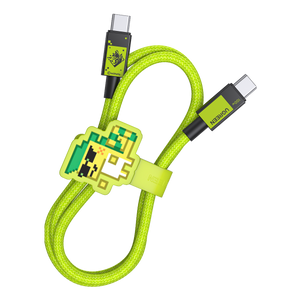What is Qi Charging, and How Does it Function? September 2025 Update
In 2025, wireless charging reached a turning point with the launch of Qi2 25W—a new universal standard that finally makes going cordless feel fast, reliable, and seamless. By raising the certified power ceiling from 15W to 25W and adding magnetic alignment for effortless placement, Qi2 25W transforms what used to be a convenience into a true rival for wired charging. But to appreciate why this matters, it helps to first understand what Qi wireless charging is, how it works, and why Qi2 25W represents its most important leap forward in over a decade.

Key Takeaways
- Qi2 25W is the latest universal wireless charging standard — introduced in 2025 by the Wireless Power Consortium, it raises the certified speed from 15W to 25W.
-
Qi is the leading wireless charging standard with broad device compatibility
Developed by the Wireless Power Consortium, Qi has been widely adopted by major brands like Apple, Samsung, and Xiaomi since 2012, ensuring safe and seamless wireless charging across different devices. -
Qi wireless charging works through electromagnetic induction and requires precise alignment
Charging occurs when magnetic fields between coils in the charger and device generate electricity. Accurate placement is essential, so some chargers use guide markers or multiple coils to help align devices for efficient charging. -
Wireless charging offers improved safety, durability, and battery health
Unlike wired charging, Qi eliminates cable wear and port damage. It also reduces fire risks and manages charging temperature, which helps extend the battery’s overall lifespan. -
Proper use requires device compatibility checks and mindful placement
Make sure your device supports Qi (look for the Qi logo or consult the manual). Since charging sweet spots vary by model, following manufacturer placement guidelines ensures stable and effective charging.
What is Qi Charging?
Qi (pronounced “chee”) is the global standard for wireless charging, developed by the Wireless Power Consortium (WPC). Since 2012, Qi has made it possible to charge smartphones, earbuds, and other gadgets simply by placing them on a compatible charging pad—no cables required.
At its core, Qi is about interoperability and safety. If a device carries the Qi logo, it follows the same set of rules that ensure it can charge reliably on any Qi-certified pad. This universal compatibility is why Qi is supported by major brands such as Apple, Samsung, Huawei, and Xiaomi.
In 2025, Qi entered a new era with the introduction of Qi2 25W. Qi2 builds on the same foundation but adds a Magnetic Power Profile that uses built-in magnets to align your device automatically. This not only reduces misplacement errors but also improves charging efficiency and consistency. Most importantly, Qi2 raises the certified power ceiling from 15W to 25W, bringing wireless charging speeds much closer to wired solutions.
It’s worth noting that Qi2 is backward-compatible: older Qi devices can still charge on Qi2 pads, though usually at 15W or lower speeds. This means the Qi ecosystem continues to grow without leaving existing users behind.
Dig deeper: Can You Use a Qi Charger with an iPhone?

How Does Qi Charging Work?
At the heart of Qi wireless charging is a principle called electromagnetic induction. Both your phone and the charging pad contain copper coils. When you place your phone on the pad, electricity flows through the larger coil in the charger, creating a magnetic field. That field induces a current in the smaller coil inside your phone, which is then converted into power to charge your battery.
During this process, the phone constantly monitors power flow, temperature, and battery health to ensure safe and efficient charging. This is why Qi-certified chargers are designed with strict safety standards to prevent overheating and overcharging.
However, one challenge with earlier Qi charging was alignment. If the phone wasn’t placed directly over the charging coil, charging could slow down—or not start at all.
That’s where Qi2 makes a major improvement. With its new Magnetic Power Profile, the charger and phone use built-in magnets to snap into the correct position automatically. This simple upgrade makes wireless charging more consistent, more efficient, and less frustrating for everyday use.
And with the new 25W power ceiling, Qi2 delivers noticeably faster charging speeds—finally closing much of the gap between wireless pads and wired cables.

How to Use Qi Wireless Charging
1. Plug in the power for your charger. Make use of the electrical adapter that was included with your gadget or one that the manufacturer suggests.
2. Set the wireless charger for iphone in the manufacturer's suggested place or on a level surface.
3. Position your iPhone so that the display is facing up on the charger. Put it in the middle of the socket or where the manufacturer suggests for optimal performance.
4. A few moments after you put your iPhone on your wireless charger, it ought to begin charging.

Pros and Cons of Qi Charging
Let's discuss the pros and cons of Qi wireless charging.
Simple to Use
Wireless charging using Qi runs without the need for cords. After plugging in the charging pad, place your gadget on it. Isn't it simple?
Lack of Wear and Tear
After extended usage, power ports and charging cables frequently deteriorate. There are no cables or ports involved with Qi wireless charging. Thus, there is no wear and tear.
Originality
A wireless charging station with Qi certification can be used to charge various devices. Simultaneous charging is also possible with certain 3- or 4-in-1 wireless chargers. Therefore, if you own Qi-certified gadgets like smartwatches, Air Pods, earphones, headsets, or smartphones, one Qi charger will do. They don't require different chargers.
Safer than Connected Charging
The cables in wired charging may warm up and catch fire in the event of a short circuit. Risks, including dielectric failure, current loss, and charging port corrosion, don't occur when using Qi wireless charging.
Extended Battery Life
Batteries that are wired for charging typically have a shorter lifespan. The high temperatures cause a rapid decline in their charge-carrying capability. The temperature is closely monitored and regulated during wireless charging to extend the battery's lifespan.

Notes on Using Qi Charging
Let's discuss some of the basic concepts of using Qi wireless charging.
Universal Compatibility:
Qi charging is not exclusive to iPhones; it is a widely adopted standard supported by many Android phones and other devices.
Positioning is Key:
Properly place your Qi-enabled phone on the charging pad. Different phones may have specific sweet spots, so align it correctly for efficient charging.
Check for Qi Logo:
Look for the Qi wireless charging logo on your phone or in the user manual to ensure compatibility. Most modern smartphones with wireless charging capabilities have this feature.
Multiple Coils for Flexibility:
Some charging pads have multiple coils, providing flexibility in placement. Ensure your phone is in the right position for optimal charging.
Guide Markers on Charging Stations:
Certain charging stations have guide markers to assist you in placing your phone correctly. Pay attention to these markers for efficient charging.
Power Source:
Connect the charging station to a power source, either a wall outlet or your car's accessory socket, to initiate wireless charging. Ensure a stable power supply for consistent charging.
Monitor Charging Status:
Keep an eye on your phone's charging status, especially if your phone provides notifications or indicators. This helps you know when it's fully charged.
FAQ about Qi Wireless Charging
Is wireless charging bad for battery health?
Qi and Qi2 25W chargers include safeguards that monitor temperature and power delivery. While wireless charging can generate slightly more heat than cables, Qi2 25W improved alignment helps reduce energy loss and heat buildup—supporting long-term battery health when used correctly.
How Do I Know if My Phone is Qi-enabled?
Your cell phone has Qi and can be used with a Qi cordless charger if you notice the Qi logo. The procedure is a little more difficult for Android users. While some Android phones have integrated Qi wireless charging, others need you to buy a case or receiver that supports Qi in order to use wireless charging.
What Devices can be Charged on Qi?
Many popular cell phone brands support Qi wireless charging. Here are some common brands and specific devices that are compatible:
- Apple: iPhone 8 and newer models, including iPhone X, iPhone XR, iPhone 11, iPhone 12 series, iPhone 13, iPhone 14
- Samsung: Galaxy S6 and newer models, including Galaxy S7, Galaxy S8, Galaxy S9, Galaxy S10, Galaxy S20 series, and various Note models.
- Google: Pixel 3 and newer models, including Pixel 4, Pixel 5, and any upcoming Pixel releases.
- Huawei: Various Huawei and Honor models, including Huawei P30 Pro, Huawei Mate 20 Pro, and others.
- Xiaomi: Many Xiaomi phones, including Mi 9, Mi 10, and other flagship models.
- OnePlus: OnePlus 8 and newer models, including the OnePlus 9 series.
- LG: LG G7 and newer models, including LG G8, LG G9, and certain V series models.
- Motorola: Moto Z series phones, including Moto Z3, Moto Z4, and Moto Z5.
- Wireless Earbuds: Many wireless earbuds and charging cases from various brands, such as Apple Air Pods, Samsung Galaxy Buds, and others, also support Qi wireless charging.
How do I turn on Qi charging on my iPhone?
No need to turn on wireless charging for your iPhone. If your iPhone model supports it (iPhone 8 or newer), it’s already activated. Just place your iPhone on a Qi-certified wireless charger, ensuring it’s centered with the screen facing up.