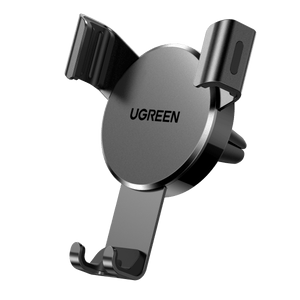How to Use a Wireless Charger: Your Ultimate Guide for Efficient Charging
Introduction
Wireless charging in this smart technology era became something that was convenient and easy to use. This eliminated cables and changed the modality of charging the devices: it's as easy as putting them on a charging pad. Let this guide direct you to the details of wireless charging that will also ensure your devices have more importantly safe power.
Key Takeaways
- Essence of Wireless Charging: Transfers energy via electromagnetic fields, eliminating cables for a simpler charging experience.
- Core Benefits: Enhances device durability (less port wear), safety (no exposed contacts), and ease of use.
- Choosing Wisely: Prioritize reputable brands, device compatibility (e.g., Qi standard), and useful features like fast charging or indicators.
- Future Outlook: Expect longer-range, more efficient wireless charging integrated into a wider range of devices.
- Practical Tips: Position devices correctly and keep chargers clean for efficient, safe performance.
What is Wireless Charging
To put it simply, inductive charging, or wireless charging, is the transmission of energy between two objects using electromagnetic fields in the air. This has, through time, gone through the ages, and now most of the devices that are being used daily, like smart phones, tablets, or wearables, are now embedded with this technology.

The Science of Wireless Charging
Electromagnetic Induction: The transmitter coil generates an electromagnetic field that the receiver coil within your device picks up, changing it back into electrical energy to charge the battery.
Resonance Technology:The advanced technology for wireless charging used by resonance inductive coupling makes the distance a little more than the rest where the charger and the device are concerned.
The Advantages of Wireless Charging
Better Durability: Plugging and unplugging cables all the time may eventually wear out the ports of the device. There is less physical damage using wireless charging.
Improved Safety: Owing to the fact that there are no exposed electric contacts, wireless charging reduces the chances of electrocution.
User-friendly: "Drop and charge" solution, workable under dark light environments, or when cables are clumsy and awkward to use.
Categories of Wireless Chargers
There are many designs and models of wireless chargers, each with its unique offering built for the user's need.
- Integrated Chargers:A few pieces of furniture and automobiles, at present, have wireless charging technology embedded in them.
- Portable Wireless Chargers: These are battery-operated and allow for charging without the need of an electrical source.
- Public Wireless Chargers:Located in the open places such as Airports and cafeterias, this will assist you in charging the devices even from outside the home.
How to Use a Wireless Charger: Step by Step Guide
Proper use of a wireless charger is efficient and includes a number of steps, ranging from setup to daily use.
Choosing the Right Wireless Charge
- Brand Reputation:When it comes to selecting a charger, choose one from a reputable company. Along with the name, a good brand attains efficiency and safety because safety measures become a must for such reputed brands.
- Range of functions: Some chargers come with a range of added functions, such as quick charging, LED indicators, and cooling fans, which all serve to increase user experience.
Click to learn:Wireless Charger for iPhone product.
{{UGPRODUCT}}
Setting Up Your Wireless Charger
- Read the Manual: Always read the user manual for specific setup instructions and compatibility information.
- Software Updates: Smart chargers can be placed in a position where software updates ensure the performance is at its best and are compatible with new devices.
How to Position Your Device
- Finding the Sweet Spot:Some chargers are very finicky about device placement. You may need to try a time or two to find the 'sweet spot' for best charging efficiency.
- Use of indicators: Most chargers have LED indicators, which show when the device is well-placed and is under charging.
Optimizing the Charging Process
- Avoiding Obstructions: Keep any kind of metal away from between your device and the charger. It may interfere with charging or, worse, give rise to heat build-up.
- Do regular cleaning: Dust and other dirt on the charging pad can impede the efficiency of the charger. Do regular cleaning of your charger using a soft piece of cloth.
Power User Tricks and Tips
- make advantage of fast charging:If the device offers quick wireless charging, don't forget to pick up a charger with added power, so you can take full advantage of that.
- Smart Management: Some wireless chargers have in-app functionalities that help to set charging schedules and monitor energy consumption to extend battery life.
Safety and Precaution
- Proper handling:A wireless charger should not be handled with wet hands; ensure that the area where it is being used is dry and clean.
- Quality Accessories: Use the power adapter and cable provided in the package of the charger or a manufacturer-approved one.

Other Uses For Your Wireless Charger
Besides everyday gadgets, the market for wireless charging is also rapidly expanding in areas including:
- Medical Appliances:In health care, wireless charging can be a power source for the implantable medical devices, reducing the danger from wired connections, and the necessity for surgical replacements.
- Smart Home Devices:From electric toothbrushes to remote controls, more and more of our home gadgets are going towards wireless charging for added convenience and a clutter-free appearance.
Wireless charging is more than just a technological trinket; it's a practical innovation in the way we power our devices. Knowing how to set up, use, and maintain your wireless charger will help you achieve an experience that is both seamless and efficient.
What if my device gets warm while wireless charging?
Devices being charged can become warm; if they become too hot, please remove the device from the charger and allow it to cool down, then remove any obstruction or misalignment.
Is it safe to keep my device on the wireless charger through the night?
Most of the recent wireless charging pads are designed with technology that switches off after they detect the gadget is completely charged. It means your device is safe even if left overnight charging. But that said, it would be safer to check on the certification of the iPhone charger and that it meets safety standards so it doesn't bring problems later. Click here to learn more about the effects of wireless charging on batteries. Is wireless charging bad for your battery?
How do I determine whether my device is compatible with the wireless charging or not?
Consult the specifications of your device to see whether it is compatible with the common standard of Qi wireless charging. If it is, then it should work with most Qi-certified chargers.
Is wireless charging as fast as wired charging?
While wireless charging has become significantly faster, it is still possible for quality wired charging to be faster, particularly if it supports features such as USB Power Delivery or Qualcomm Quick Charge.
Future of Wireless Charging
As wireless charging technology continues to evolve, future advancements are likely to include:
Increased Range: Efforts are being made to develop wireless charging that works over greater distances, potentially allowing multiple devices to be charged from a single source without direct contact.
Higher Efficiency: Researchers are working on ways to increase the efficiency of wireless chargers to reduce energy loss and make them as effective as wired chargers.
Integration into More Devices: We can expect to see wireless charging capabilities become standard in more types of devices, from laptops and cameras to tools and kitchen appliances.

Common Misconceptions about Wireless Charging
Wireless Chargers Can Erase Data: There is no evidence that wireless charging adversely affects the data stored on a device. The electromagnetic fields used in wireless charging are well within international safety standards and do not interfere with memory or data.
Wireless Charging Uses More Power Than Wired Charging: While wireless chargers generally are less efficient than their wired counterparts, meaning they might use more power to charge a device, the difference in actual energy consumption is minimal for typical consumer use.
Environmental Impact
Reduced E-Waste: By reducing the need for different types of charging cables and adapters, wireless charging could potentially help reduce e-waste.
Energy Usage: Although slightly less efficient, the impact of wireless charging on overall household energy consumption is negligible. However, choosing devices and charger with energy-saving features can help minimize this impact.
Choosing a Wireless Charger for Your Business or Workplace
Scalability: Consider chargers that can handle multiple devices simultaneously if you need to provide charging for employees or customers.
Aesthetics: Wireless chargers come in various designs that can complement the interior design of your business environment.
Durability: In high-usage environments, opt for chargers designed for durability and longevity.

Personalizing Your Charging Station
Decorative Elements: Choose a charger with a design that fits your personal style or home decor. Some chargers come with customizable skins or cases.
Functionality: Beyond charging, some wireless charger for iphone feature built-in clocks, speakers, or ambient lighting, adding extra value beyond just charging.
Conclusion
Embracing wireless charging can streamline how you power up your devices, reduce cable clutter, and provide a convenient charging solution at home, work, or on the go. By understanding the capabilities and limitations of wireless charging, you can make informed decisions to enhance your technological lifestyle and support the ongoing evolution of device charging.
FAQs
Do all wireless chargers stop charging when the battery is full?
Most modern wireless chargers have built-in mechanisms to stop charging once the battery reaches full capacity to prevent overcharging, which is beneficial for battery health.
Can I repair a wireless charger if it stops working?
Repairing a wireless charger can be complex due to its electronic and coil structure. If your charger stops working, consult the manufacturer or a professional technician, or consider a replacement if it is out of warranty.